How it works
Runs in the background
MakerTime runs in the background analyzing your activity, with a menu bar item to view your current goal progress.
Periodically analyzes activity
By default, MakerTime samples your activity every 45 seconds, determining whether you are active on the computer and if you have settled on an app or are switching between apps. If inactive or switching, it will sleep until the next sample point.
Captures a screenshot of your active window
If you have settled on an app, it captures a screenshot of the current active window.
Analyzes via OCR or Vision Model (VLM)
If not using a vision model, MakerTime performs OCR on the screenshot text; otherwise, it proceeds directly to Vision Model analysis.
Analyzes via Large Language Model (LLM)
If analysis is pending, it sends the text to the local (default) or remote LLM for processing.
Records result in SQLite database
The result is stored in a local SQLite database for goal tracking and analytics.
Shows pop-up window upon goal achievement or distraction detection
Upon reaching your daily goal, MakerTime displays a congratulatory pop-up. If distraction blockers are configured, it may also prompt you to stay focused.
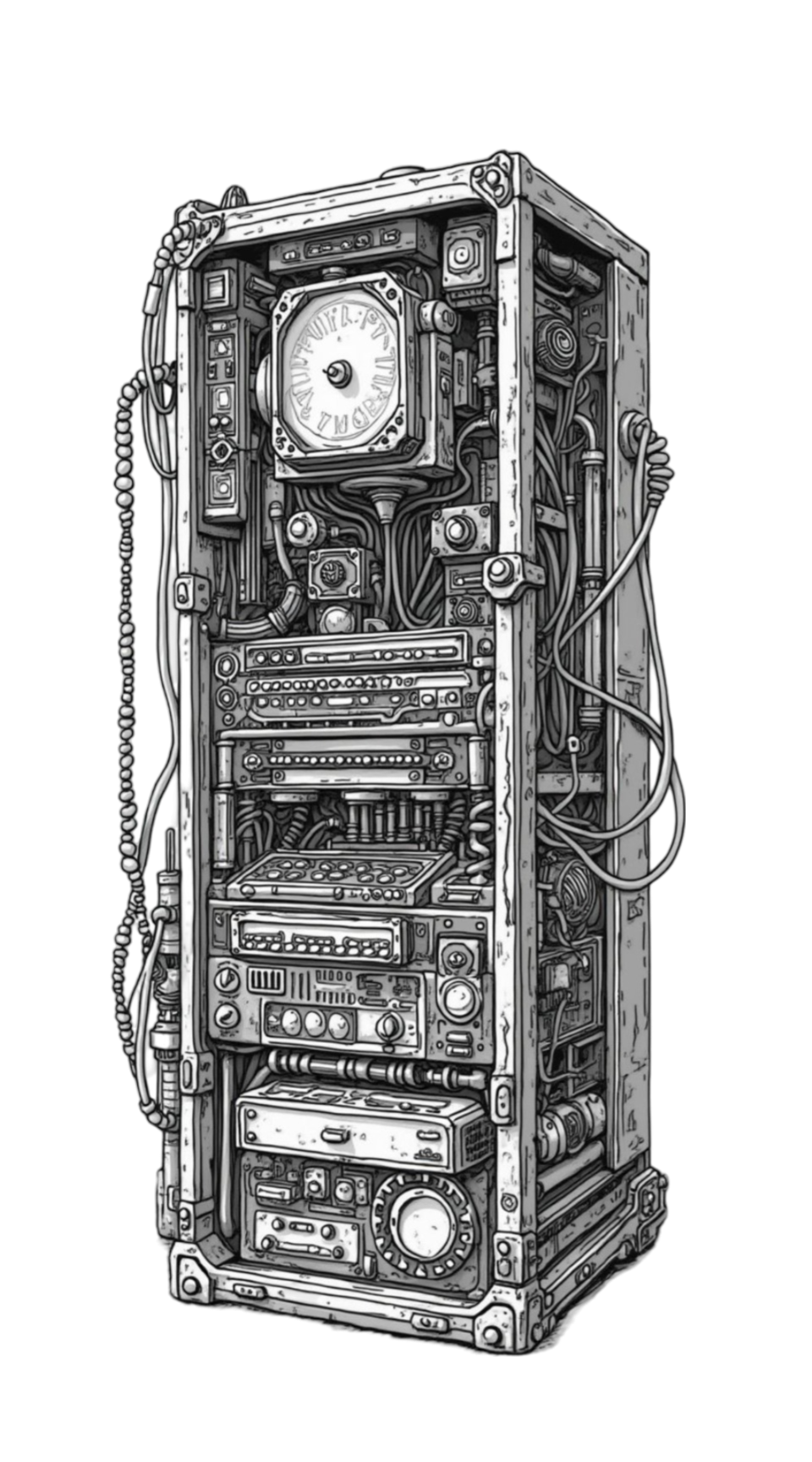
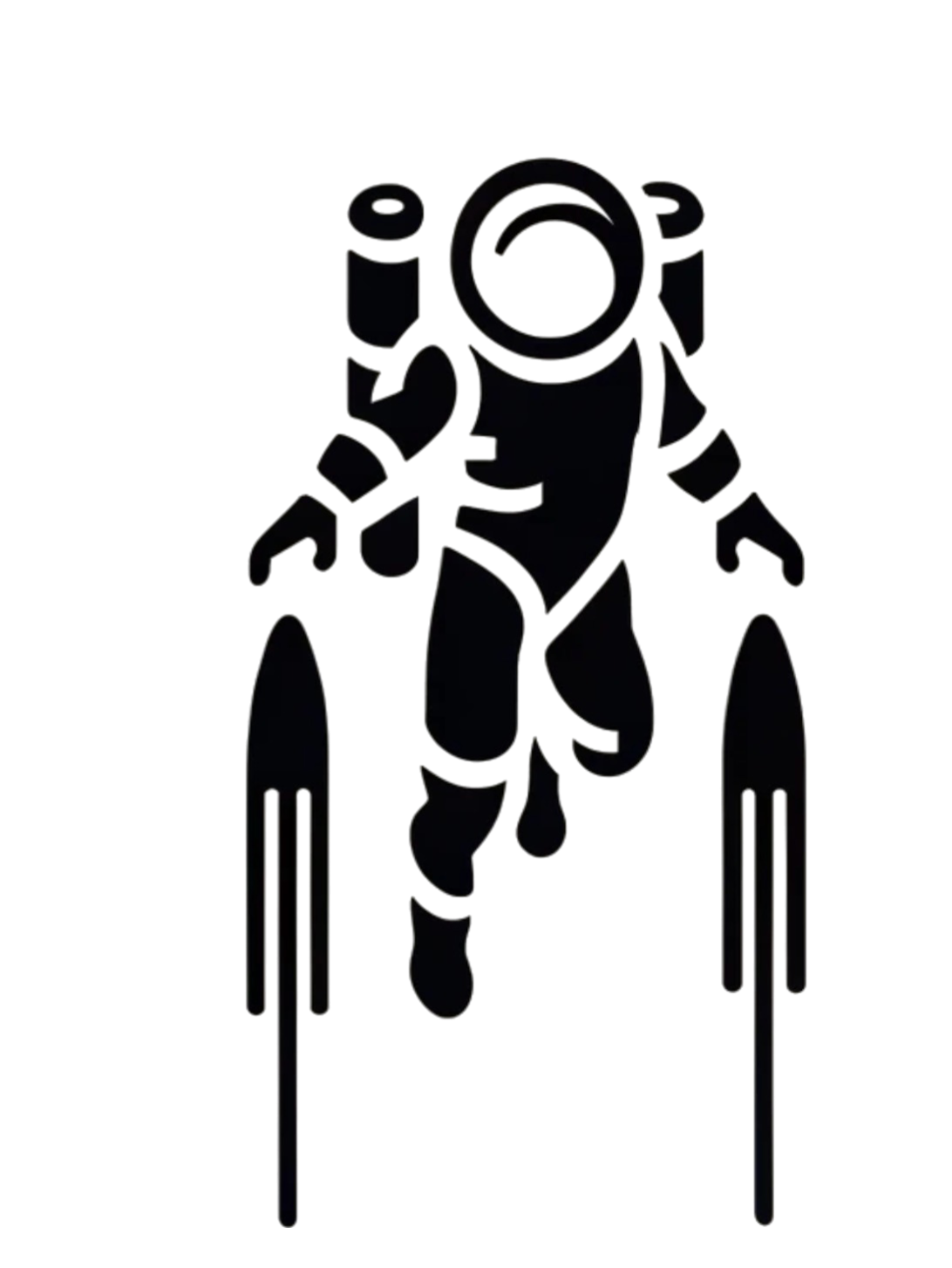
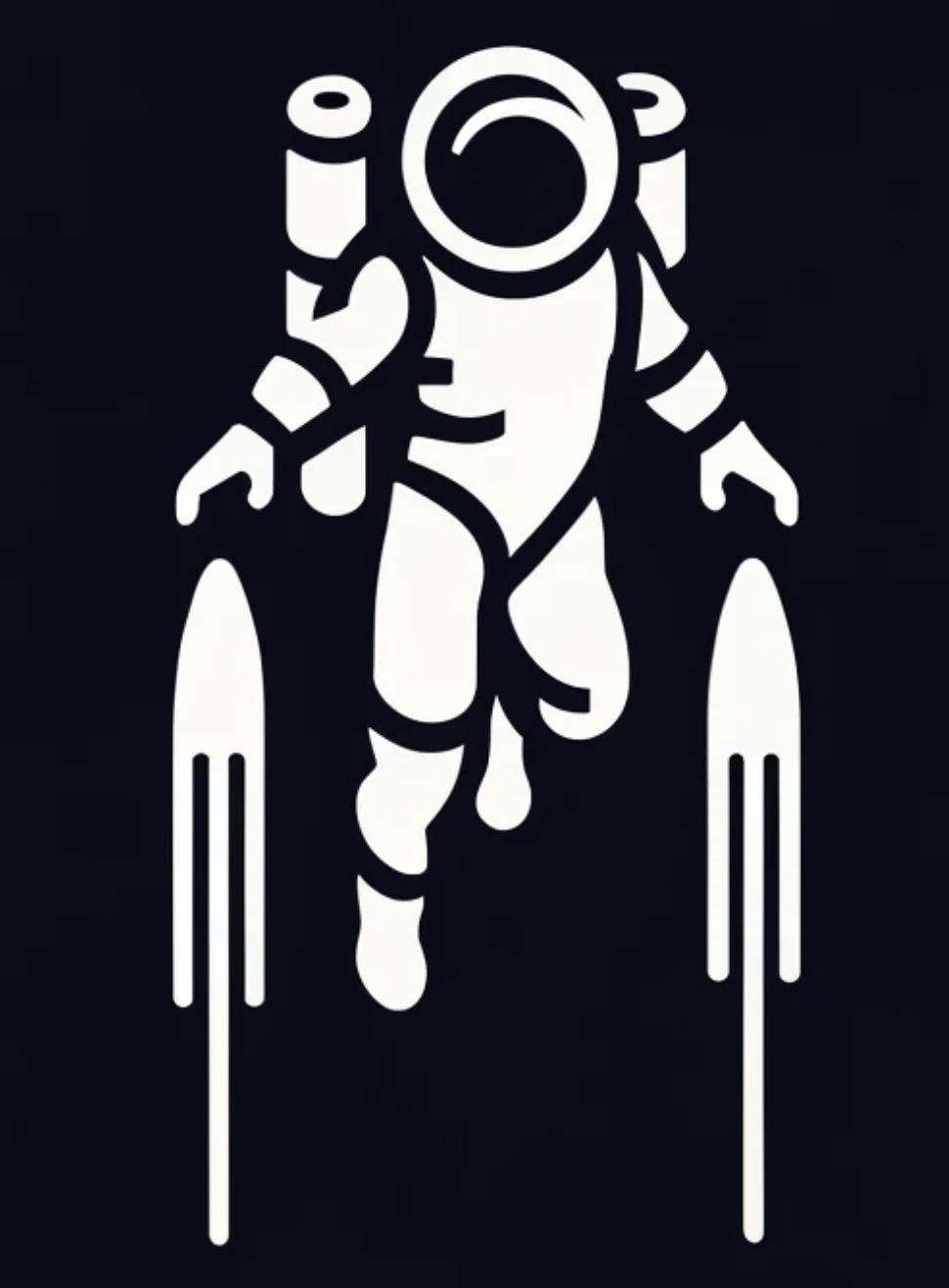 MakerTime
MakerTime